Five Ways a Sales Rep Can Benefit From a CRM
I've found most sales reps have a love/hate relationship with a CRM system. I say this because I used to be most sales reps. I remember the first one I encountered, I hated everything about it. There was no structure, many duplicate records which made it impossible to know which one to work from and I felt like I was stepping on other rep’s toes by unknowingly reaching out to their accounts.
This tool was supposed to make my life easier and aid in my daily routine but it was actually causing more trouble than it was worth. The good news is this can all be avoided. If you set up your system correctly and properly train your organization to use the tool cohesively. Getting buy-in from everyone involved is extremely important and this starts at the top. Everyone involved in the sales process should have access to this system, including your CEO. One of the benefits (now more than ever) is the ability to work remotely across various departments. For instance, your sales team can see the open rates of the campaigns being pushed out by your marking team, while your marketing team can easily monitor the follow up on with those campaigns after they go out.
There are many benefits a CRM can bring to your organization but this article is focused on the sales rep. It's likely the sales team will spend the majority of their time in this system so you want to get their buy-in and ensure they fully understand how to use it. In order to get that buy-in, sales reps need to understand why and how this system can help them close more sales more efficiently, how is this going to benefit them more then what they’re doing now, old habits are hard to kick.
Centralized Data
Having the right information at the right time can make or break a sale. It's vital that your sales team is more informed than the client or prospect to best stay ahead and get the yes. Having all client information in one centralized location is a major benefit of a CRM. Depending on how your system is set up; you can see things like, past email and call details, invoices, and other notes and important information. Most sales reps are managing an extensive list of prospects/clients, it takes a lot off of their mind if there is one central place to keep notes and tasks. This allows your sales team to service the client on a more personalized level since information about them can be quickly referenced.
Email Tracking
Sending multiple emails with no response can be demoralizing over time, constantly wondering if the email was received isn't productive and I promise it will cause sales reps to follow up less and use the excuse "I'm following up but they're not opening my emails" (I’ve used and heard that one a lot ). If your CRM allows for e-mail tracking, sales reps can see when their emails were sent, opened, clicked, and how often those events occurred. This is also usually real-time information and reps can receive desktop and email alerts. You can even create workflows such as when an email is opened but not responded to, set a task for the sales rep to follow up in three business days - this helps to ensure more consistent and cohesive follow up without the rep taking the time to manually set a task.
Activity Management
This feature makes your reps lives easier by keeping a record of all their activities including performed & scheduled ones. This keeps track of all scheduled meetings, calls, tasks, etc., at a chronological level providing a holistic view so nothing is left unattended. There are also many telephony and e-mail integrations which will make logging these activities much easier. It takes time and training to ensure your sales team is logging all activities correctly. Inconsistent data entry of activities is something I see in a lot of companies. For example, your team is logging calls under that type of activity and not simply logging a note with the call details. A clearly defined and well-trained process is important to ensure this feature is seen as a help and not a hindrance.
Lead & Pipeline Management
Lead management will allow you to capture leads from multiple sources and segment them across various demographics such as territory, industry, or lead source. You can assign new leads to sales reps depending on your business operations and ensure there isn't cross over. Many times the executive team will ask about the "Sales Pipeline". CRM ‘s give you the ability to manage your pipeline if your team understands how to correctly move the lead through the funnel. When a prospect starts as a lead and is converted to a new deal or opportunity, they're then added to your sales pipeline and you can begin building various forecasts, reports, and dashboards.
Reports & Analytics
Salespeople are generally very visual, and most sales roles are also extremely visual. Everyone can see how they're performing because, in sales, performance is heavily based on numbers. The reports generated in a CRM give sales reps and managers a view of key sales information such as the revenue generated, the number of calls made, and tasks completed. Salespeople can easily benchmark and track their progress with insights on achievements and roadblocks. Analytics in a CRM will allow sales reps to target prospects and clients based on various factors and identify cross-sell and up-selling opportunities across existing customers. The feature is only beneficial to you and your team if your data entry is consistent, your reports will not be accurate if your data is incomplete or messy.
According to HubSpot, 75% of sales managers say that using a CRM system helps drive and increase sales. CRM system adoption increases sales by up to 29% (Salesforce) and a CRM can increase revenue by 41% per salesperson (TrackVia).
These are amazing stats but you will not have a positive experience if your system is not being used correctly or you don't understand how to use it, let alone train your team. I'm here to help.