Optimizing Your CRM
CRM platforms are not a "one-size-fits-all" system. Most come with standard settings, and they’re not properly set up fo your unique business needs and processes.
I have had a number of conversations with founders and sales leaders that go something like this:
“I just want to open Salesforce and see how many opportunities we have closing this month but I can't find that anywhere”
"I am looking at reports but the information isn't adding up. My sales rep says they're calling 25 new leads a day but I'm not seeing any calls on the daily call report."
"I want to send an email to all of our customers in FL but I don't know how to filter that information."
These are common problems companies face with their CRM. Most of these are likely to have a quick solution but it can be hard to see on the surface. For instance, the reason you're not seeing any of the calls your sales rep made is that they added that call as a note and not a call record so it's not showing up correctly on your report. Sending an email to all your customers in FL is easy to do but only if your data is clean and data entry is standardized.
Choosing the right CRM can be a challenge, there are so many to choose from and it can be daunting to compare all of the options. There are many things to consider, like; monthly versus yearly subscriptions which can offer different features and benefits. Most systems offer various levels of licenses, some will have more access than others. Monthly charges can also vary depending on the number of users or the number of records you're looking to import.
Implementation is one of the hardest steps in the CRM journey. The basic set-up is often overlooked, user profiles and roles, permissions and other sharing settings are all important and should be customized to fit your organization. You should be mindful when setting these up because setting up a user with the wrong profile or permission settings could restrict their access causing unneeded frustrations.
Customizing the system to fit your business needs is how you can get the most from your CRM. I wrote an article recently, "4 Ways to Get More Value from your CRM"; all of these involve customization. A CRM will never fit your needs perfectly out of the box so it’s important to take the time to set yourself up for success. Making fields required and setting some data entry standards is one simple thing you can do to get more value from your CRM.
Training is often missed. Your company gets a new CRM, you have the demo or short training session with the sales rep from the company and that’s about it. It’s usually a lot of trial and error and you're left with all your reps doing something different. Onboarding and long-term training are almost never implemented which can cause a longer ramp-up time for new reps. Reports and Dashboards are one of the more important areas of the system for senior leadership, they want to see things like incoming revenue, what opportunities are closing this month, and high-level behaviors of the sales reps. If your team isn't trained in a cohesive process, your reports will be useless. You have to build in the right processes, train your team, and then continuously monitor those.
We’re offering a CRM Consultation where we will do a deep dive into your CRM and identify the following:
Security Vulnerabilities
System Set-Up
Discrepancies in the Administration Set-Up
Roles
Profiles
Users
Groups
Other Security Settings
Company Information
Identify Unused Modules
Data Entry Evaluation
High-Level Workflow Inefficiencies
We will then provide a detailed report on findings as well as some suggestions you can implement to get more value from your CRM as well as better equipping your team for success. Click the button below and we’ll be in touch to set up a call!