Zoho Campaigns Update: Segments, Workflow Enhancements, and Client Portals
Zoho Campaigns is busy updating features and making the use of this system more streamlined.
In my last post, I talked about the updates around Topics Management, benefits, and expectations. The next round of updates from Zoho Campaigns include enhancements to Segments, Workflows, and Client Portals.
Segments
If you're a current Zoho Campaigns customer, on November 17th, 2021, you will have a new option in the Contacts module labeled "Segments."
A segment is a group of contacts automatically classified based on specific criteria. That criteria is defined from a field value on that contact record. For example, the State field is Florida would be one segment, and if the State field is California, that is another segment. Once the criteria are set, contacts will be added automatically once they match the given criteria.
Segments are not new to Zoho Campaigns, but they have been managed at the list level until now. With this update, you will be able to access all segments at the organization level.
A segment and a mailing list are very similar; both can be used to organize your contacts.
A list is static, meaning it can only accept contacts when added, either manually, synced, or through another form of automation such as Workflow, response action, form submission, etc.
A segment is more dynamic and will automatically add contacts that match its criteria.
Many Campaigns users use mailing lists and segment contacts within them, resulting in an exhaustive number of lists with the same contact present in multiple lists, confusing for both the Campaigns user and their recipient. This update is further supported through the implementation of Topics Management. The classification of your email communication (product updates, promotions, feature updates/changes, and newsletter) can be simplified with the help of Topics. Configure topics based on your communication needs and map the segments to the topic (rather than a list). This, in turn, will help your contacts to better manage their preferences.
Suppose you currently use segments within your mailing lists. In that case, those will automatically migrate to the organization segments in the contacts module. Since segments are separate from lists now, you can choose a segment directly when sending out an email campaign (Note: A future update will include the ability to EXCLUDE a segment from a Campaign but that is not currently an option). The Segment will be labeled with the list and the list will still be included in the segment configuration.
On November 17th, 2021, all users can create and manage segments at the organization level and even use them as triggers in Workflows.
Workflow Enhancements
These enhancements aim to improve the user experience by simplifying specific workflow components configuration and adding new ones. Zoho also aims to address multiple limitations with the current workflow processes such as:
The inability to automatically send a contact through the same Workflow multiple times
The difficulty in determining the span of the time between each component
The complexity in understanding and accurately using the "Response" action in the "Send Email" actions
Note: These features will be available only for new and cloned workflows. Zoho will not make any changes to the existing workflows.
You can now specify the triggers for new Workflows through which contacts enter the Workflow again using the Re-entry criteria. To prevent executing the Workflow multiple times, the email action trigger cannot be used for contact re-entry as it's likely the contact opens/clicks/responds to the email numerous times.
"Exit criteria" is now called "Workflow Goal."
You can now set the Workflow Goal using the criteria builder. Once the contact matches the goal, they will be removed from the Workflow. The behavior here remains unchanged; the only update here is the name.
A new "Entered a Segment" Trigger. A Workflow can be triggered when a contact is added to that segment. Manage contacts subscription status with the new "Subscription management" action by choosing to:
Add Topics to “Marketing” contacts
Remove Topics from “Marketing” contacts
Unsubscribe contacts from all communications
Mark contacts as "Non-Marketing" contacts
Component groups are now more organized and streamlined; the "Process section" will now include: "Random split," "Simple split," "Multi-way split," "Merge," "Wait condition," "Check email activity." The "End of workflow actions" and "Actions" from the Process sections are combined into a single section called "Actions."
These Workflow enhancements will be enforced for new users that sign up for Zoho Campaigns after November 17th, 2021. There will be no changes to the existing Workflows; any new Workflows created after November 17th, 2021, will have all these options available. After September 31st, 2022, Zoho will deprecate support for all existing workflows which use old components.
Multi-Portal Support
You can now access multiple organizations from the same account. One user can be a member of multiple portals, switch between them, and set one as the default. You can modify your portal name, which will reflect in the URL; the current URL will be replaced by the URL that has your portal name instead of your organization ID. New and existing users can use multiple portals on November 17th, 2021.
The next round of updates will be pretty big, centered on the Zoho CRM / Zoho Campaigns sync. Stay tuned for future posts, so you're prepared for all future updates.
For more information from Zoho on this update, here is their recent update release.
If you have questions about or need assistance with this update or migrating to the new Topics Management system, we're here to help, click the button below to contact us today.