Boost Productivity and Engagement with Zoho CRM's Latest Enhancements - June 2024
Introduction
In the dynamic world of customer relationship management, Zoho CRM is your key to staying ahead. With its continuous innovation and expansion, Zoho CRM makes it easier for businesses to manage customer relationships effectively. This latest update brings excitement with its new features and enhancements. These updates are about revolutionizing email management, customer interaction tracking, productivity, and data metrics; they are about opening up a world of new possibilities and potential for your work.
These updates will revolutionize your Zoho CRM experience, making it more intuitive and user-friendly. From syncing emails across all contact roles in deals to generating charts directly from module views, these new features are designed to empower you. Whether you're looking to enhance your team's collaboration, streamline your lead management, or gain deeper insights into your data, these updates offer a world of possibilities you can confidently explore.
In this blog post, we'll introduce you to these new features and provide practical tips on leveraging them effectively for your business. These tips are not just theoretical; they are designed to be easy to implement, ensuring that you can confidently unlock the full potential of Zoho CRM with these powerful tools and enhancements.
Enhanced Email Management
Syncing All Emails in Deals for All Contact Roles
Email plays a vital role in the process of closing deals. In Zoho CRM, a deal can now be linked to the following stakeholders:
The primary contact associated with the deal is the main person you're dealing with.
Contact roles or other stakeholders involved in that deal; these could be members of the legal, finance, or purchasing team.
It is possible to link a single deal with multiple contacts. Emails are links to contacts, but to follow up or close a deal, you need to review all the contact records individually to view their emails. You can now easily view the emails associated with all contacts on the deal.
Viewing contact roles' emails within a deal's record and linking them with deals is available for all users in all DCs and organizations whose users have switched to the latest email configuration.
Email Credibility Report
Email credibility is a measure of reputation that internet service providers assign to each incoming email. It's like a score that determines how trustworthy your emails are. To control spamming attempts, internet service providers have started scrutinizing all incoming emails for credibility and delivering only valid and trustworthy ones to the inbox. Upon assessing your emails, these providers rate the sender's IP address with credibility scores, based on which it determines whether a given email should be directed to the inbox or the spam folder. In simpler terms, it's a way for ISPs to decide if your emails are legit or spam, and it's important because it affects whether your emails reach your customers' inboxes or end up in the spam folder.
Although the email credibility score is based on individual emails, it impacts other emails sent using the same server. In this case, the poor or average email credibility score of one CRM organization hampers the score of other CRM organizations using Zoho's shared email-sending infrastructure. Zoho CRM analyzes your email-sending practices and provides an email credibility report to curb this domino effect, help mitigate poor credibility scores, and help you self-assess your senders' reputation.
Based on bounce volume and the number of spam complaints reported on the sender's IP address, the credibility report displays three analyses:
Credibility score and recommended actions
Bounce report
Credibility score trend
The credibility score is a numerical value set on a scale of 1 to 100; any score above 70 is considered good.
The following are score ranges for reference:
>70 - Good
40 to 70 - Average
30 to 39 - Bad
<30 - Very bad
Your score is generated by assessing the number of spam complaints and bounce volume accrued over time. This component also recommends actions that will help you improve your score. Email sending best practices and expert tips.
One-Click Unsubscribe
To help reduce spam complaints against your email-sending domain, recipients must be able to easily opt out of receiving your emails. Zoho recommends making the unsubscribe option visible within the email and allowing it to be completed with just one click.
All mass emails will automatically have a" List-Unsubscribe" header, and emails with an unsubscribe link will appear in the footer. These enhancements are designed to improve the security and reliability of your email communications through Zoho CRM. This is a very important update when sending emails from the CRM, ensuring that your email communications align with the latest industry standards.
Previously, an "Unsubscribe" link was not required when sending emails from the CRM, only from tools like Campaigns or Marketing Automation; that is no longer the case. If you select multiple leads or contacts in the CRM and click "Mass Email," those contacts are likely to see an "Unsubscribe" option at the top of the email, regardless of whether you included an "Unsubscribe" link in the email, making it easier for your recipients to manage their email preferences. Clicking this will update the "Email Opt Out" field on their CRM record, and you can no longer email them from the CRM.
Emails sent via workflows, Cadences, or any automation with an unsubscribe link added to the content will be updated to include the header. Emails without the unsubscribe link will not be updated. Regarding mass emails, all emails will be updated with the header unsubscribe, as they are not considered transactional because they are not triggered automatically due to an action by the recipient.
This update ensures that all promotional emails sent from Zoho CRM accounts comply with RFC standards. As of June 1, 2024, Google and Yahoo require a one-click unsubscribe option for promotional emails.
Customer Interaction Tracking
Timeline Enhancements
The look and feel of the timeline view have had a significant refresh!
Along with this new UI, you can now use the timeline to refer to events that happened over the last 3 years, a noticeable increase from the previous 6-month timeline. You're also now able to add notes contextually to timeline events, filter, and view the status of emails directly from the timeline.
Interactions Tab
Customers now demand a seamless, personalized experience across all channels. To provide this, your customer-facing teams need easy access to the complete customer journey—a series of interactions between customers and your organization. These details are in your CRM, often scattered among entries in a lead or contact's timeline.
Zoho has introduced the Interactions Tab to the record details page in the leads and contacts modules to address this. Using this tab, your customer-facing teams can:
Get a complete overview of a customer's ongoing journey from when they were added as a lead or contact in the CRM.
Identify and analyze gaps in follow-ups and their effects on subsequent interactions.
Identify points in the journey where the customer has been left unattended.
Track the channels through which the customer is most responsive.
View the interactions that precede milestones in the customer's journey.
Gauge interest levels by looking at the impressions in customer signals.
Here is a quick look at some of these elements:
Signals and Follow-Ups
Signals and follow-ups are touchpoints in your customer's journey. We call the actions a customer has taken signals and your organization's response follow-ups.
Impressions & Status
Signals have impressions that help gauge interest levels. For example, you'll see the number of questions a customer has filled out in a survey. Follow-ups indicate status. For example, a call from your sales rep will have the status of Attended or Unattended.
Mediums
Signals and follow-ups are gathered from various channels, including Email, Zoho Desk, Zoho Meeting, Zoho Webinar, Zoho Backstage, and more. These channels are called mediums in the Interactions tab.
Milestones
Milestones are when the lead or contact makes a significant step towards making the first or next purchase. Milestones are based on values in the history-tracking enabled picklist in the Leads or Contacts modules.
Time Gap & Orphan States
The time gap is the time between touchpoints used to gauge a customer's responsiveness, how quickly your organization has engaged with that customer, and so on. Orphan states indicate a longer-than-average gap between signals and follow-ups.
Timeline Filters
When you want to focus on particular parts of the journey, you can use filters to view them as they relate to certain mediums, specific users, or a specific period.
The interaction tab is currently available for the Leads and Contacts module. In the future, Zoho plans to add this functionality to the custom modules, followed by the Deals module.
Increased Productivity
Enhanced Duplicate Checking for Leads
You can now check for duplicate entries in leads by comparing them with similar records in the Contacts module!
Previously, only converted leads were checked for duplicates when you added a lead; this left a gap where directly added contacts could slip through without being checked for duplicates. Users can directly check for duplicates within the Contacts module with this update. This can be done by selecting 'Contacts' in the Duplicate Check Preference drop-down menu and specifying which unique field should be used for comparison.
This feature is available in the Ultimate and Enterprise Editions. If you're a Zoho One user, you will have access to this. This needs to be enabled in the leads module setup menu.
Bulk Additions and Enhancements for Subforms
One of Zoho's most significant updates introduces the ability to add multiple entries to a subform via lookup simultaneously. Subforms often include numerous rows and columns. Previously, users had to add one row at a time on the Records page, which was tedious regarding large orders. To simplify this task, you can now use the option to add multiple rows. Select the "Add row" drop-down menu and "Add multiple rows."
A pop-up window will appear and show a list of records, enabling users to choose multiple options by checking boxes. To add values to the columns, click "Add values for selection" and then enter or edit values before adding them to the form. To use this feature, allow bulk additions by checking the box in the subform properties page and picking the right lookup field for the module you want to reference. Also, select the columns where you want to add values during bulk selection.
Another prominent update is subform permissions. Administrators can now conveniently manage permissions for the entire subform, enabling users to view, create, edit, and delete. Previously, users could only fine-tune access to individual fields. Administrators can configure permissions for the entire subform by clicking on the settings icon at the top and applying specific permissions to all roles.
Advanced Filtering with Multi-Select Fields
Multi-select fields were complex to filter through, as the system would treat all the values as one. You can now filter your data precisely and accurately by displaying values in a drop-down like in single picklist fields.
Includes All: Filters results containing all the selected values from the multi-select picklist.
Includes Any: Filters results containing any chosen values from the multi-select picklist.
Excludes All: Filters results that do not have all the selected values together.
Excludes Any: Filters results that do not have any of the selected values from the multi-select picklist.
Cross Module and Subform Filtering Support
Filtering records in a module using its subforms or other modules is now possible! For example, you couldn't find:
Contacts With Deals above a particular amount
Contacts without any open Deals created this quarter
Sales orders with a specific product in its subform's line items
Sales orders with a particular quantity of a product in its subform's line items, and so on.
To handle such use cases, you can now filter by related modules and filter by subforms. Both options are available within advanced filters.
Filter by Related Modules (Standard and Custom)
You can now filter records in a module based on related modules. For example, you can filter contacts with deals. To help you further narrow your results, you can add fields from the related module in the criteria.
A subform lets you associate multiple line items to a single record. For example, a deal record will have a subform called Product Details, which will list the products, quantities of each product, and unit prices for each product listed on the deal.
You can now filter by the presence (or absence) of line items. In addition, you can add criteria using the subform fields to find the records you need precisely.
Filtering by related records and subforms is a massive, highly requested update, and it is very new; it's currently being released in a phased manner.
Cadences - Automated Sequential Follow-Ups
Cadences in Zoho CRM automate and streamline customer follow-up processes. They enable users to create targeted, sequential communications based on customer interactions and behaviors, like emails, calls, or tasks. This is ideal for sales and marketing professionals to maintain consistent, personalized follow-ups with leads and prospects until achieving a desired outcome.
Previously, a series of responsive follow-ups often meant creating multiple workflows using different fields and conditions. Cadences streamline this, enabling you to handle what once needed several workflows with just one cadence.
Businesses can establish automated sequences of actions that trigger according to customer responses or absences. For instance, a subsequent email can be automatically sent if a customer opens an email but does not reply. Similarly, a different email can be sent based on the predetermined cadence configuration if the email is bounced.
The intelligent automation automatically removes records that have reached their desired outcome, maximizing your team's efficiency and focusing your efforts on the most relevant interactions. Incorporate phone call and task follow-ups effortlessly, alongside email follow-ups, resulting in a diverse and personalized experience that aligns with the preferences of every customer. Gain a thorough comprehension of customer engagement with the advanced analytics offered by Cadences. Track the effectiveness of campaigns and customer behavior to obtain valuable insights.
Setting up Cadences involves choosing your target audience and configuring up to three types of follow-ups (emails, tasks, and calls), each with specific configuration options to suit your unique needs.
Conclusion
The latest updates to Zoho CRM bring potent features designed to enhance your CRM experience and drive business growth. Zoho CRM is more capable than ever, from improved email management with syncing across all contact roles and detailed email credibility reports to better customer interaction tracking with advanced timeline enhancements and an intuitive interactions tab.
Productivity enhancements like advanced duplicate checking for leads, bulk additions and improvements for subforms, multi-select field filters, and cross-module filtering support streamline your workflow, making it easier to manage your data and follow up with automated cadences.
These updates are not just incremental improvements; they represent a significant step in making Zoho CRM an even more integral part of your business operations. By leveraging these new features, you can ensure that your team remains efficient, your data stays accurate, and your customer relationships thrive.
Ready to take your CRM to the next level? Explore these new features and see how they can transform your business operations. If you need assistance implementing these updates or want to learn more about how Zoho CRM can benefit your organization, contact us today for a personalized consultation.
Let us help you unlock Zoho CRM's full potential and drive your business forward. Reach out now to start optimizing your CRM experience!