CRM for Everyone: Empowering Teams with Zoho
Introduction
Zoho CRM is about to get a big makeover. CRM for Everyone is everything you know and love about Zoho CRM today, but with a new approach. It is a single platform for end-to-end collaboration with the various teams involved in customer-related workflows. Currently, those teams fragmented operations work in silos, with work managed across multiple platforms, all lacking customer context.
CRM for Everyone will align these teams with sales for a better customer experience. It will democratize CRM by connecting these teams through customer context, empowering every team to define their processes inside the CRM while facilitating collaboration.
This is an update to the current Zoho CRM; you will not need to subscribe to another plan or download another app. Zoho will soon roll this out to all users, so to prepare, this article will discuss this new and exciting update, which includes TeamSpaces, Team Modules, Requesters, and the new UI.
TeamSpace
Teamspaces in Zoho CRM serve as specialized areas where teams can operate and collaborate effectively. Each teamspace has team members and modules relevant to that team's work. For example, the Sales teamspace might include modules for lead tracking, sales forecasting, and client communications, while the Marketing teamspace could contain campaign management, analytics, and content creation tools. Each teamspace is overseen by a teamspace admin, usually the manager or person in charge; the teamspace admin takes ownership of the processes for that team and teamspace. This is an update to Tabs in the CRM today.
Team Module
Team Modules in Zoho CRM are designed to help multiple customer-facing teams collaborate on the same platform, facilitating sales teams' closing deals and retaining customers. This decentralizes module creation and CRM management across an organization's key department heads (team admins). With this addition, multiple teams can be onboarded to CRM, and each team can configure their processes and manage data in a space specific to them.
There will now be two types of modules in the CRM that we know today: Organization Modules that can be used across the entire Organization and these newly added Team Modules. Team Modules can be created from scratch or with 15 different module templates, including Expense Tracking, Legal Contract Management, Win/Loss Analysis, Case Studies, Demo Requests, Delivery, Installation, Production Schedule, and more.
The Team Module Admin, usually the team's manager, will have complete control over the team module, including front-end and back-end settings such as fields, permissions, configurations, and data.
Team Module users are the internal team members responsible for creating and executing processes in their team. There are three different capacities: Managers, Members, and Participants. Managers have complete visibility and control over all records in the team module, irrespective of who has created them. Members can view all records but only create, edit, and delete their own records. Participants can view, create, edit, and delete only their records. They cannot access any other records and cannot even view others' records, which is ideal for interns.
Requester Profile
Requesters are users from different teams whose work depends on the current team. They do not participate in the team's day-to-day affairs, from which they make requests. However, their ability to directly add records to their module as their "request" helps improve collaboration for the entire company. The images below illustrate how this works.
New User Interface
CRM for Everyone also brings a fresh user interface to Zoho CRM. Like any new change, there may be a learning curve, and it may take a bit to adjust, but navigating the new interface is easy, whether you're a new user or an experienced one. There are two parts to this; a (1) sidebar for navigation and quick access to configuration; options in the primary sidebar will determine what's shown in the secondary sidebar. For example, if you choose Modules in the primary bar, the secondary bar will list all your modules in that teamspace.
The (2) Main Pane is for your work with the content depending on your secondary sidebar selection. If you have the Deals module in the secondary sidebar, your list of deals will be shown in the main pane. You can collapse both sidebars to maximize your working space on the main pane.
The Reports tab quickly displays all the reports accessible to you. After selecting this tab, the sidebar will show all the folders that have reports.
The Analytics tab (not to be confused with Zoho Analytics) offers a condensed overview of data in dashboards, allowing for real-time analysis of your CRM data. Once this tab is selected, the sidebar will show all the dashboards, and you can filter them by folder and favorite the most frequently used ones.
The My Requests tab is the central hub for creating and tracking all your requests to other teams within the CRM. When this tab is selected, the sidebar displays all the team modules for which you've been added as a Requester.
The Marketplace Tab displays a variety of extensions from Zoho and other third-party providers that you can integrate with your system. Global Search allows you to search for records in all CRM modules and the other Zoho applications in use. The utility options at the bottom of the sidebar are helpful. You can create a new record, access your calendar, use MailMagnet, monitor signals, and navigate to Setup.
In both CRM Plus and Zoho One, the primary sidebar is at the top, and the secondary sidebar will be right next to the CRMPlus/Zoho One left menu, which can be collapsed to maximize your main pane.
Chart View visually represents module data, providing quick insights and a deeper understanding of your data. It transforms your raw data into intuitive charts that will improve decision-making, identify patterns and trends, and optimize sales strategies without creating a report or dashboard; basic analytics can be done within the module.
Real Estate Use Case
Real estate businesses buy and sell properties, including land, residential homes, and commercial buildings. These processes are extensive and often involve multiple teams collaborating across different platforms to successfully finalize a deal. The teams involved can include:
Marketing team - run campaigns and maintain website
Sales team - convert leads to customers
Legal team - draft and audit contracts and other documents
Support team - monitor and support post-sales
In this example, each team member would have a dedicated space and the ability to share resources as needed. All of this information is stored in the CRM, providing a high level of customer context. The marketing team runs ad campaigns across various social media ads; when prospects engage with those ads, the sales team works the lead with the knowledge of where it came from. When the sales team is finished, the legal team drafts the contracts using the context established throughout the sales process. Finally, once all that is complete and the sale is final, the support team can support the relationship for the next sale or purchase.
Conclusion
There is much to unpack here; you do not need to feel overwhelmed. Take your time and read up on all the available resources. Today, we discussed an overview of the new features coming to Zoho CRM and their release of CRM for Everyone, including TeamSpaces, Team Modules, Requesters, The New User Interface, and a Real-Word Application. CRM for Everyone (as of June 2024) is an update to Zoho's current CRM, but it has yet to be available to all users.
It is available only to a select set of users upon request. Those who attended Zoholics in Austin on June 4th and 5th, 2024, were granted early access. As an Authorized Zoho Partner, we have had access to this for the past few months, and I have enjoyed the user experience. It does take some getting used to, especially the menu list of modules moving from the top to the left sidebar, but after some time, I have come to prefer this. If you need help or assistance with this new update, we're here to help. We have the knowledge and experience to ensure you're fully equipped for this change. We plan to schedule one-one-one time with clients to train and prepare their teams for this update, schedule time with us today!