Choosing the Right CRM for Your Business
The end of the year is a great time to re-evaluate your internal systems and processes. CRM has now become a necessity to operate and grow your business. For a long time, CRM was primarily thought of as a sales tool. There are many other uses for this system, including more effective marketing to your customers, better communication and collaboration with your employees, and the ability to track specific information to build reports and dashboards to aid in smarter business decisions.
There are many things to consider and questions you ask yourself while choosing the right system for you. There are hundreds of CRM systems on the market today, and they're all different. Salesforce is by far the most popular, but it may not be the right system for you. This article isn't about which specific vendor to choose but advice to help guide you in making your decision.
Evaluate the Current Situation, Needs, and Long-Term Goals
Evaluate your current situation and involve key users early in this process. Don't think of CRM as only a technology tool and forget to consider the real-world application. Considering this can either help or hinder user adoption. Start with deciding on a cloud solution or an on-premise solution. More likely than not, you will go with a cloud-based system because it is much easier to maintain. Think long-term as your needs will change over time, making it vital to choose a vendor that will grow and change with you.
Plan the Features and Functionality You'll Need
While there are hundreds of CRM's to choose from, they're not all made equal. The cost and subscription model will impact the features and functionality you'll be able to access. Some features to consider include; lead and pipeline management, marketing, e-commerce, reports/dashboards, and workflows/approval processes, among many others. Start with prioritizing your immediate needs and ensure you can upgrade when needed.
Integration is Important
You're likely using multiple other systems, including marketing, HR, and ERP software. Ensure your CRM integrates and plays nicely with your other systems. A CRM can be your single source of truth, where all data is stored and can be validated and verified. You can make this easier by integrating your various systems to import data. Don't forget about integrating with systems such as Outlook or Gmail. This will help to better track customer communications and monitor the day-to-day behaviors of your team.
Carefully Evaluate Vendors
Narrow down your choice to no more than three vendor options and request a demo from each one. During this session, they will guide you through the software and show you how to use it. Demos are a great time to ask the questions you need for your specific business. The next step after a demo would be a free trial. A demo is your opportunity for some hands-on work and a great time to involve your end-users. Something else to consider is the available vendor support. Pro Tip: Working with a consultant can help guide you through this selection process and with the system implementation. If you need any help, I am an authorized Zoho CRM partner!
Prioritize Your Users and Their Experience
User adoption is one of the most common reasons CRM projects fail. One of the most crucial criteria for choosing a CRM system is how your users feel and what they experience when used. Think about how many clicks it takes for the more common activities and how easy you can automate things for them. Ensure training and customization is available. You want the ability to modify the system for your processes and effectively train your users on how to use and navigate the system.
Cost is an Important Variable
The cost will vary greatly from vendor to vendor and many use a subscription-based model with the best options offered on the yearly subscription. A yearly subscription will require the payment of a full year at once but it will be a reduced rate compared to the monthly subscription. Monthly pricing can range from $3 per user to thousands of dollars per month, depending on the features and functionality.
Various Questions to Consider
How easy is it to use? Can I train employees?
Are there any user minimums?
How easy is it to integrate with other solutions I already use?
What is the total cost of the software? Is there any setup or additional fees? What if I need to add more users or integrations?
Is the API accessible?
What type of security features are built into the application?
What are the most inefficient processes in our business and what do we want to improve with a CRM system?
What operational process and workflows we lack and need to add?
Who in our company is going to use CRM? How many users do we need?
What other software do we want to integrate with a CRM system?
What is our budget?