CRM Implementation Timeline
One of the questions I get asked most often is, "What is the length of time to effectively implement a CRM?." I don't think there is an answer to this question since there are many variables to consider. Some of those variables to consider include; the customization needed, data to be migrated or imported, and the number of users to onboard and train.
There are many ways to implement CRM, and each companies system will be unique. While the amount of time will vary, it's good to start by writing out an implementation timeline, your implementation timeline, based on your needs and variables. As the year is coming to a close, you may be considering a new CRM system but, not sure where to start. This article will help you in designing your CRM implementation timeline. If you're looking to jump-start your project with a higher likelihood of success, we would love to work with you. Check out the button below to contact us for a free CRM consultation call today.
Phase 1: Assessment
You can't know what you need until you know where you are. Take a deep look at your current systems and processes. Talk to your team, listen to what they need to help make their jobs easier. When choosing a CRM vendor and plan, you will want to know the number of users you'll be adding to the system as well as the amount of data you're bringing in. These variables may impact which plan you choose and your monthly cost. Assess where your data is currently stored and the way it's being stored. Will you be importing information from a spreadsheet or migrating from another system?
Phase 2: System Configuration
Once you have selected the right CRM for your business, you will want to configure the system to meet your needs. A mistake often made is using the standard configuration and not making it your own. The better you match the system to your team's real-world behaviors, the more they will want to use it. User adoption is the main reason these systems fail, so you want to be driven by their needs. Setting up a new system can be overwhelming. When configuring your system, fill in as much information as possible to ensure the most accurate contact and company information.
Phase 3: Data Import & Migration
Once you've configured your system and prepared it for your data, it's time to import that data from a spreadsheet or migrate it from another system. Your data must be clean before import to avoid duplicate and inaccurate records. It's a common mistake to import your data and then customize your system, but that will cause more work. You may import data that is no longer needed or import it into a system that doesn't match, and you end up losing critical information. When importing, be mindful of field types. For example, if you're importing a phone number, ensure your field type is a phone number field to get the most out of your workflows and automation.
Phase 4: User Adoption
I mentioned user adoption during phase 1 because you should be mindful of your users throughout the process. Once the system is configured, data is imported and accurate; it's time to train your users and provide them on-going support. Less than 40% of CRM customers have end-user adoption rates above 90%. If your users don't fully embrace and understand your system, it will fail, and your data will be inaccurate. Another common mistake is assuming that your team already knows how to use a CRM system since they used one at their previous company. Their previous company may have used a different vendor, and they likely had a completely different workflow than you.
Phase 5: Go-Live and Follow-Up
Once your system is live, be flexible, and make changes as your team starts using the new system. Listen to what they need, and make those changes quickly. One of the many benefits of CRM compared to a spreadsheet is the reports and dashboards that come included. Many systems come with standard reports with the ability to customize your own. These reports and dashboards will not only aid in smarter business decisions, but you will also be able to help your team and improve your user adoption by monitoring their behaviors.
The milestones and tasks associated with each phase will vary, and they may also overlap. Hopefully, this gives you a good idea of a general timeline, and you can use this information to better plan your project. Working with a consultant can drastically speed this process up, and you can focus on your day-to-day responsibilities. Click the button below to schedule a free consultation call today.