How CRM Webforms Increase Conversion
50% of marketers say inbound marketing strategies, such as onsite forms, are their primary source of leads
74% of companies use web forms for lead generation, with 49.7% stating their online forms are their highest converting lead generation tool
Outbound leads cost upwards of 39% more than inbound leads and aren’t nearly as effective
In a past role, I was the first outbound sales rep for a consumer products company. I was tasked with reaching out to a list of cold leads and pitch our product for their retail locations. One of my first questions was, "what's my conversion target?". Since I was the first one in this type of role, there was no benchmark, I had to figure out what was attainable.
A CRM can help with both lead generation as well as aid in determining what your conversion rate is and if you know what it is, you can start improving it. One way to generate new leads is through the use of webforms. Webforms are the most common tool used by organizations for lead generation. Web-to-lead forms, streamline lead generation by capturing website visitor information directly into your CRM. It’s important to know what is making you successful and what isn't, you’re able to improve lead generation by analyzing the performance of your web forms and make necessary changes.
Benefits of Built-in Webforms
Streamline the process by capturing website visitor information directly into your CRM. Verify, approve and automatically assign leads to a sales rep. You can then identify the source of leads, and track them throughout the sales process. Not all leads are created equal. Some leads are from people who are interested in your company, while others are just people who landed on your site. Approve genuine leads and automatically assign follow-up tasks to sales reps and filter out junk leads so your team isn't wasting valuable time.
Before setting up a webform, you want to ensure your system is prepared to accept a new lead. Create a default email template to send automated replies to your visitors letting them know the form was submitted and someone will be in touch soon. Create assignment rules if you wish to assign the incoming leads to a specific sales rep or assign them based on a round-robin method. Fully customize and choose desired fields for your prospects to fill out. It’s a good practice to test the webform before deploying on your website.
Webform analytics help you analyze the performance of the webforms by identifying how well the visitors interact with your forms and what causes them to drop off. There are many vital statistics that can help you to improve the form and increase its efficiency. Some key areas to look at within your web form includes:
Visits: The number of times the website that has the webform is viewed. Every website refresh will be considered as individual visits.
Unique Visitors: The number of visitors who viewed the website that has the webform. However, the website refresh will not be taken into consideration.
Starters: The first interaction with your form
Submissions: The number of visitors who submitted the form
Partial Submission: If fields in the web form are skipped, yet submitted.
Complete Submissions: If all the fields in the web form are filled and submitted.
Conversion Rate: It is the percentage of submissions from the total number of visits.
You may have a form on your website but it’s not reciving the submissions you were expecting. You’ll want to look into the reason for this as the form is a key gateway between your website and visitors.
There are many ways to improve the performance of your web forms including reducing the amount of information requested, changing the color and font, or improving your call-to-action (CTA). Zoho CRM includes A/B testing of your web forms within your CRM.
A/B Testing with Zoho CRM
A/B testing is essentially running an experiment where two or more variations of a web form are shown to different segments of the website visitors. You can then compare the performance of the variants to identify which version achieves the best results. Instead of making changes to your lead generation form based on assumptions, the A/B Testing feature for web forms in Zoho CRM helps you make an informed decision and use the form that gives the best results.
The Process for A/B Testing within Zoho CRM:
Start A/B Testing: This part involves selecting the web form you want to execute the A/B test for and creating the variants. You can then set up A/B testing by specifying the target audience and how long to run the experiment.
View A/B Testing results: Once A/B testing is completed, you can view the status and the statistics on the performance of the original form and the variants.
Launch the winner: After you run this test, you can determine which form has the highest conversion rate, which is the percentage of visitors who submitted the form. You can launch the winning form to replace the original form on the web page.
Form Conversion Statistics, Facts & Tips
The mean conversion rate for online forms sits at approximately 21.5%
Removing as little as one form field can boost form conversions by as much as 26%
Running A/B tests, analyzing form data, and checking the user experience all correlate with higher form conversions
Using a quiz-like form to capture information has the potential to triple conversions
The best performing CTA button text includes: “Click Here,” “Go,” “Download,” and “Register.”
Left aligned labels increase readability and boost form conversions
Labels on top of form fields lead to higher form completions
The five main elements of a form that will be completed include: engaging, ease, peace of mind, ability, motivation
Form Abandonment Statistics, Facts & Tips
81% of people have abandoned a form after beginning to fill it out
29% of people cite security reasons as one of the main concerns when it comes to completing online forms, followed by form length (27%)
3% of people prefer to fill out forms on mobile devices as compared to 84% that prefer a desktop or laptop
The travel industry has the highest form abandonment rate at 81%, followed by nonprofits (77.9%), finance (75.7%), and retail (75.8%)
37% of people will abandon a form asking for their phone number, unless the field is optional, which nearly doubles completions
Your form’s submit text makes a difference: 3% more people will abandon if you use the word “Submit”
Limiting the number of form fields to 3 can slash form abandonment rates
Forms with drop-down form fields have the highest form abandonment rates