Is Zoho CRM Right for Small Business?
Is Zoho the right CRM for your small business? The short answer is "YES" let me explain why.
With over 600 Customer Relationship Management (CRM) software solutions on the market today, it’s not surprising that 18% to 69% of CRM projects fail. The options are overwhelming, every vendor is trying to prove that they're the best CRM with the most innovative features, integrations, and workflows. Many of these are great but when you're a small business, it’s difficult to know when its time to make the switch from Spreadsheets to CRM software, and your biggest priorities are likely the cost and ease of use.
Spreadsheets make a lot of sense when you’re just starting out, they're both cost-effective and easy to use. Most CRM systems are difficult to navigate and it may not feel like it’s not worth the time to implement. Let's think of this in another way. While it may take some time to set up and properly implement a CRM, it’s best to start as soon as you can for the most accurate data. One of the many benefits of a CRM is the ability to store all historical data and interactions with your clients and prospects. Without a CRM this information is likely being stored in a number of places; emails, random notepads, various Evernote documents, and most likely, in your head. This will be a problem as your team grows, so now is the time to start using one cohesive CRM system.
A primary reason CRM systems fail is they are too often used for inspection rather than creating improvement in the sales process. Front-line sales professionals and managers rarely find the majority of the capabilities useful in winning more business for the company (Harvard Business Review). Gaining buy-in from all of your users will be imperative in the success or failure of your CRM. Some of the most common CRM systems include Salesforce, HubSpot, and Zoho CRM. I've personally used all three of these systems and I can confidently say Zoho CRM is the most user-friendly and cost-effective option of the three.
As a Zoho user myself, one of my favorite things about Zoho as a company is my ability to grow within their family of products. I use the CRM but in the last year, I have also integrated Zoho Books (Invoicing), Zoho Projects (Project Management), Zoho Social (Social Media Scheduling), and Marketing Hub (Lead Generation and Email Marketing). I pay one low price of $35/month for ALL of that, by the way (Zoho One).
I recently discovered Zoho Bigin and it solidified this post even more. Zoho Bigin is a brand-new CRM exclusively for micro and small businesses, with features and interfaces that expressly address their unique requirements and pain points. This is a new standalone product (that integrates with other systems of course). This is not a downsized version of Zoho CRM, Zoho has taken their expertise in customer relationship management solutions and created a CRM that delivers on three promises; ease of use, the right features, and affordable pricing.
Is Bigin different than Zoho CRM?
Yes, it is. Bigin is a pipeline-centric CRM solution focused exclusively on small and micro businesses, who are still using spreadsheets and have never tried a CRM solution for their business before, or have tried and failed. Bigin is the ideal fit for freelancers and individuals who want to manage their relationships online in a centralized location. Zoho CRM is focused on growing businesses of all sizes who are looking to utilize the larger CRM platform for their advanced business needs. When your business is ready to upgrade, you can seamlessly move your operations and data to Zoho CRM.
Ease of Use
This product was built with the idea of providing the best in class user experience, it was built with your sales team in mind. Considering user adoption is critical to the success of your system and is one of the more common reasons CRMs fail, this is a huge benefit. It’s not just about having the right fields and boxes, it’s also about how it’s arranged and showcased. Bigin has smooth navigation, it’s easy to locate features and information.
The Right Features
Did you know 80% of features in a typical cloud software product are rarely or never used? Many small businesses find CRMs to be overloaded with features that don't serve them and they're unsure how or lack the resources to customize them. With Bigin, there are no feature limitations, complex features that are not needed, and nothing taking up additional space. Some of the powerful features included are; ability to engage prospects, manage multiple sales pipelines, turn deals into revenue, data management, and security as well as a mobile option.
Affordable Pricing
Bigin is the most affordable CRM solution for small businesses, starting at $7/user (when billed annually, the monthly option will run you $9/user). There is a free version however there are limitations such as 1 user and a maximum of 500 records. However, if you're a company of 1 with very few contacts, the free version is a great place to start. You really can't beat the price for the full version though, most CRM systems will cost hundreds (HubSpot) or even thousands (Salesforce) of dollars per month and can be cumbersome to your business operations.
Bigin vs Salesforce Essentials
Salesforce Sales Cloud Essentials (previously known as SalesforceIQ - this is the first CRM I actually used, an updated and rebranded version of RelateIQ, which Salesforce acquired in 2014) was released as an affordable alternative to its enterprise counterpart and is marketed as a “lightweight CRM for growing companies.” It still has the same level of complexity that Salesforce is [in]famous for and this edition lacks some core CRM functionalities, such as built-in telephony, workflow automation, and basic customization of roles and profiles inside your CRM account. If you want these additional functionalities, make sure you're willing to pay the extra fee. Salesforce is also likely to charge you extra for personalized support, Zoho support is one of the best I've seen with 24/7 chat availability.
Bigin vs Spreadsheets
In the early 80s, spreadsheet software helped businesses replace pen-and-paper with (what was) a sophisticated data management system, and there is no denying the fact that it remains a core product for many businesses. When it comes to small business customer relationship management, spreadsheets will drain your team's productivity in a number of ways. You need actionable insights from your data which a spreadsheet cannot offer. You need your team to close more deals and to close a deal successfully, you need to be aware of all previous interactions with a customer without having to dig for the information. Absolutely NO spreadsheet can do all of that.
This system is perfect for all the micro and small businesses, self-employed professionals, and freelancers. It doesn't matter how many times you start your CRM journey, if you've had a bad experience in the past, don't let that cause a future that feels messy and chaotic.
It can be helpful to work with a consultant to implement and optimize your CRM, regardless of the system you choose. There are various aspects that can fall short if not handled correctly. Hiring a consultant can help you make the most out of your CRM investment and ensure a smooth implementation process.