How to use Zoho for Data Management and Analysis
Data is a word thrown around a lot lately and is an essential word in business right now. Data is the plain facts, the raw information, and statistics collected during the operations of any business, including a variety of different information from a wide range of sources to help you make smarter business decisions. Some of the more common business data include; leads and opportunities, customer contact details, transactions or purchases made by those customers, interactions with contacts, and more.
The health of your CRM data has to be maintained regularly. According to a recent McKinsey article, 21% of all CEOs change every year, 25-33% of email addresses become outdated every year, and 60% of people change job titles within their organizations each year. All this change means your data is constantly evolving, and you want to do everything in your power to ensure it's as accurate as possible.
A CRM is a great solution to store this data, but your data must be prepped for accuracy before you can trust any analytics performed. You likely already know that Zoho CRM is the most customizable and affordable CRM on the market but, two platforms you're probably not as familiar with are Zoho DataPrep and Zoho Analytics.
Zoho DataPrep is an advanced self-service data preparation tool. Helping you model, cleanse, prepare, enrich, and organize large volumes of data from various data sources—using the information for data analytics and data warehousing with excellent data quality.
Zoho Analytics is a self-service BI and data analytics software that lets you analyze your data, create stunning data visualizations, and discover hidden insights quickly.
A key to increasing CRM user adoption is ensuring the information within your system is as accurate and up-to-date as possible. A tool like DataPrep will ensure your data is valid and filled in. Then use Analytics for reporting, dashboards, and analysis to help you visualize and make sense of all that data and give you actionable insights.
Zoho DataPrep
DataPrep allows you to pull data from a variety of sources including, spreadsheets, URLs, databases, cloud storage, and Zoho Analytics. More options are coming on the roadmap, including direct integration with Zoho CRM. Once the data is pulled in, the dataset is analyzed and gives you details on the total percentage of valid, invalid, and missing data.
The handy green bar along the top of each column helps point out those with the most missing and invalid data. Fields in a CRM are much like columns on a spreadsheet. Filling in as many fields (or columns) as possible will improve your customer segmenting, improve reporting, and increase user adoption by improving your user experience. Fields that aren't being used and are not helping you make better decisions or strengthening customer relationships should be hidden or deleted.
The top of each column displays the number of data types in each column. Combining or eliminating the number of data types for one field can improve the consistency of your data. For example, if some states are listed "New York" and others are "NY," you can identify that here and correct this for better data consistency. If lists, views, or reports are filtered on "NY," any record with "New York" will be missed.
Currently, it's not possible to export the changes from DataPrep to Zoho CRM, but that is on the product roadmap for future updates. This will make cleaning and maintaining Zoho CRM data more effortless and less time-consuming. Preparing data has primarily been the IT team's responsibility, with very little oversight to the business owners and others making the decisions. DataPrep puts the control back into their hands without making it difficult to do. The automation and amount of information this system offers in a short time is fantastic.
Zoho Analytics 5.0
Zoho Analytics is a powerful business intelligence tool that allows you to pull in data from various sources, prepare and analyze that data to make smarter business decisions. The updates with 5.0 integrate the power of AI with Zia Insights and Ask Zia Conversation and enhanced augmented analytics with Cognitive Analytics, Forecasting Models, and What-If Analysis.
Zia Insights
Zia is Zoho's AI assistant. The amount of data in your system can be overwhelming; Zia Insights will help give you high-level info for each report so you can take action quickly. Including an option to adjust the "verbosity" from low, medium, or high - high, meaning the most detailed and low being more high-level.
What-If Analysis
What-If Analysis enables you to do scenario analysis on your data and measure the difference in outcome when one or more variables change. This type of analysis is an excellent means to look ahead and helps effective decision-making, as you can visualize the business impact that can arise ahead of time.
Data Stories and Slideshows
Zoho Analytics integration with Zoho Show gives you the ability to create beautiful interactive presentations inside Zoho Analytics; you no longer have to download a report as a PDF to connect to your presentation. This will save your team time and increase the accuracy of the data within your presentation.
Analytics Portal
Analytics portals allow you to create, design, and build high-quality analytics portals, making access to insights easy for all of your users. The Portal will enable you to organizing reports and dashboards into pages and publish them for your users; you can share access as needed.
Integrations and Connections
Zoho offers over 40 platforms to run your business, but you don't have to be a Zoho customer to take advantage of Zoho Analytics and DataPrep. Zoho Analytics integrates with a number of the most popular platforms. Sales integrations include Zoho CRM, Salesforce CRM, Microsoft Dynamics, HubSpot, and Zoho Bigin. Marketing integrations including Zoho Campaigns, MailChimp, Google Analytics, Google Ads, Survey Monkey, LinkedIn Pages, and Ads. Social media integrations with Facebook, Twitter, and YouTube. If you're a Shopify customer, Zoho Advanced Analytics is now a part of the Shopify store so that you can add it directly from your Shopify account!
Zoho Analytics is straightforward to use. Several reports and dashboards come standard to take away some of the heavy lifting. It can be helpful to work with an expert to ensure your data sources are synced correctly and your workspaces are adequately set up. If you have questions, I would be happy to help. Click the button below to contact me today!