Improve LinkedIn Marketing with Zoho
While it may seem like LinkedIn is only popular with an “older generation”, that's no longer the case. 60% of Linkedin users are between 25 and 34 years old, and with 810 million users, LinkedIn is a platform worth paying attention to. Instagram has 1.2 billion users, and Facebook has 3 billion users, so while LinkedIn isn't quite there, the user type differs in an important way.
Forty-nine million people use LinkedIn to search for a job each week; employees are 14x more likely to share content from their employers, and 4 out of 5 people on LinkedIn "drive business decisions," so the user's mindset is more geared toward business when they're on LinkedIn. 40% of B2B marketers indicated LinkedIn as their most effective channel for driving high-quality leads. This post talks about how you can use Zoho to get the most from your LinkedIn Sales and Marketing efforts.
In September of last year, the LinkedIn Sales Navigator Zoho CRM extension was discontinued. Losing this extension was upsetting news for us all, but it's back and better than ever!
The LinkedIn Sales Navigator extension for Zoho CRM allows users to view their prospect's LinkedIn information from inside Zoho CRM. For a more efficient workflow, users can also push CRM leads to Sales Navigator to follow up with them further. Zoho CRM is also a trusted partner on LinkedIn's SNAP (Sales Navigator Application Platform) Partner Directory.
There are many more helpful features, including:
Users can develop stronger relationships with clients and prospects on LinkedIn by reaching out to them and using other automation within Zoho CRM.
Users can view LinkedIn details on the contacts CRM record; this allows for more personalized conversations.
Identify new prospects in LinkedIn Sales Navigator and push them directly into your CRM.
Create automated sales processes to efficiently follow up with leads and move them through your sales cycle.
Once new prospects are identified, assign them to the correct CRM users, assign follow-up activities and send out communications to stay top of mind.
This extension will require the "Advanced" or "Advanced Plus" version of LinkedIn Sales Navigator. There are alternatives in the Zoho CRM marketplace that have been suggested to replace this, such as LinkMatch or LinkedIn Finder (among others), but this is a direct integration developed by Zoho; now that this is back, I would suggest moving over to this.
Zoho Social is a LinkedIn Certifed Marketing Partner. Along with LinkedIn, Zoho Social integrates with Facebook, Twitter, Instagram, Google My Business, YouTube Channel, and Pinterest. With Zoho Social, you can schedule unlimited posts, monitor those and other posts, and create custom reports to analyze your social performance.
Create and automate your lead generation from LinkedIn lead forms; monitor those leads, measure the ad performance, and push these leads to Zoho CRM and follow up, nurture, and convert. Save time and reduce data errors by mapping information fields, tracking exactly where the prospect came from, and helping bridge the gap between marketing (lead generation) and sales (conversion).
Measuring ROI on advertising is never an easy task. This integration will give quick insights into each campaign's reach, and the number of leads generated. By pushing these leads into your CRM sales funnel, you can track and measure the lead form fill rate and the number of those that turn into actual sales [from your CRM deals module].
Some additional benefits to using Zoho Social with LinkedIn Ads include:
Gives you access to one of the most comprehensive pools of professionals and targets them precisely.
Increase lead conversion rate with more timely and personalized follow-up.
Track the success of your ads based on a variety of variables, such as the number of leads generated and users reached and engaged.
The sweet spot is using the LinkedIn Sales Navigator for the Zoho CRM extension and Zoho Social, a powerful bridge to bring your sales and marketing processes together.
If you have questions about setting this up and using it effectively, I would love to help; fill out the form below, and I'll be in touch.