The Key to Increasing CRM User Adoption
Customer Relationship Management (CRM) system user adoption is one of the more common reasons CRM implementation fails. Among the various CRM implementation challenges, 47% stated the lack of rewards for customer-centric behavior lead to failure while 46% stated user adoption was the primary reason for project failure (source). With only 45.7% of companies reported an adoption rate above the desired 90% in 2018, CRM research shows that the #1 challenge to CRM adoption is manual data entry (source).
Forbes reports that sales representatives only use 17.9% of their work time working with CRM systems, with over half of that time (9.1%) being spent handling spreadsheets related to CRM management, and nearly two-thirds (64.8%) of sales reps’ time is spent on activities that do not generate revenue. This is a big indicator that salespeople don’t have sufficent time that could be devoted to more efficient and effective CRM use.
The key to increasing CRM user adoption is implementing your CRM systems so that it's easier to use and provide sufficient training for your employees on an on-going basis. For a CRM to be effectively implemented, one thing you should identify is how to eliminate much of the manual entry your system requires. There are a number of ways you can do this, and this will also lead to less invalid data entering your system which is another common challenge to CRM use among users.
Create a structured plan
Before you automate anything in the system it's important to plan it outside first and run ample tests to ensure everything is running smoothly. Automation will drastically reduce the amount of time your reps spend entering manual data but you want to ensure those automations are correct or else you risk frustrating your team (or customers) more. Discussing this plan with your team is important, you need their input. Working together to determine which tasks that you can easily automate for them and which would they prefer to handle themselves.
Use pick-list field’s
The type of field you use for the area of information can vary. Data entry will be much more consistent if you use fields that supply the information rather than letting your reps enter the information as they see fit. A pick-list allows your users to select a single value from a list that you predefine. An example here is to create a pick-list field to track your lead sources, your reps can choose the correct lead source as defined by you. If this particular lead is from a trade show, you can add Small Business Trade Show - November 2020 to your list of options and when your team works on that lead, you'll both know exactly where it came from, with clean and concise data. In this example, if you were to use a single line text each rep could enter something different like trade show or trade show 11/20 causing your data to become less accurate and messy.
Adopt formula field’s
Formula fields are used to calculate various types of values, including numeric values, text values, date values, etc. We recently assisted a client with a formula field for their deals module. This client is a service-based company and each deal has a variety of revenue streams such as monthly charges, hardware, and other longer-term projects. Having only one field labeled amount wasn't helpful in their reporting and they wanted the ability to see the total amount but based on each revenue stream. We created three new currency fields labeled; Monthly Fees, Hardware Cost and Project Amount, then created a formula field labeled Total Amount. The total amount is determined by calculating the total of the three new currency fields. We're now able to better forecast the sales each month based on each revenue stream rather than just one large total, this is also a very helpful way of identifying up-sell opportunities.
Required internal workflows
Automation doesn't only apply to actions such as task creation or email responses, you can automate certain internal workflows as well. This helps keep your team on track and ensure a consistent workflow. We recently helped a client set-up a required field that remains hidden until the 4th stage in their sales pipeline. When a prospect goes from the create proposal stage to proposal sent stage, the sales rep is required to enter the proposal number to move forward. This ensures the rep has in fact sent the proposal and the proposal number can be tracked along with the sale pipeline. The system prompts the rep to enter the information which could easily be forgotten or added to the wrong area.This field isn't needed until this point so keeping it hidden until the information is relevant, keeps your CRM data clean and your rep focused on what's most important in that moment.
Holding everyone accountable
Setting clear guidelines and expectations is step one but holding everyone accountable is an important next step in ensuring the success of your CRM. Leading by example is important, if you want your reps to use and embrace this system, it starts at the top. If the sales manager or CEO has no idea what's going on in the system, why would you expect your sales team to care about the quality data inside? Using the data is very important, pulling reports to find the information you need rather than asking your sales reps will keep them more focused on their daily tasks and you can better spot discrepancies and identify coaching opportunities. Don't forget to reward good behavior, recognition when data is entered correctly or a counter that tracks "days since last data entry mistake" can help keep things fun!
These are just a few suggestions for increasing your CRM user adoption but the list goes on and on. User adoption is extremely important if you're going to see an ROI. Also, keep in mind, successful CRM implementation takes time. It takes about 1 – 6 months before a traditional CRM can be implemented and another 3 – 5 years before a company gets a good ROI (source).