Using CRM Analytics to Aid in Smarter Business Decisions
Sales is a very visual role, its also very measurable. You can tell how you or your sales team is performing based on very visual variables such as; new clients acquired or total revenue generated. These things should be measured and a salesperson should be held accountable but this is only half of the story, it’s the outcome. What about everything that transpired that lead to the sale closing in the first place? The calls made, emails sent, meetings booked, etc. There are so many variables involved in the sales process and tying it all together to measure can be a challenge, let alone figuring how to interpret that information to make smarter business decisions.
This is where a Customer Relationship Management (CRM) tool is vital. CRM analytics are statistics or metrics that offer insights into areas like sales performance or customer service that show how a business is performing. These insights can help you make better decisions on serving your customers, improving relationships, and growing your sales. These analytics can cover a very wide range of data such as; deal wins, email open rates, call duration, number of meetings set, overdue tasks, etc.
Many CRM tools include this software built-in and also includes many pre-made reports and dashboards you can either use as it or edit to fit your needs. You can also create reports and dashboards from scratch and fully customize them per employee and even make your life easier by scheduling them to send regularly.
Here are some variables to keep in mind when determining the areas you want to measure within your CRM.
Prospecting
Measuring and learning from you and/or your team's prospect engagement can help you to improve your lead generation and prospecting activities. A few important reports to include in your dashboard include:
Calls
Number of outgoing calls
Number of incoming calls
Number of missed calls
Call Duration
Total time spent on calls
Avg. call duration
Emails
Number of emails sent
Number of emails received
Number of bounced emailed
Meetings/Demos
Number of meetings set
Number of meetings completed
Number of missed meetings
Number of canceled meetings
New Leads/Deals
Number of new leads created
Number of leads converted to deals (added to sales pipeline)
Lead Source
Industry
Sales Cycle (time from new lead - deal creation - deal closed)
Number of new deals closed (prospects into customers)
Sales Pipeline (number of deals in each stage)
Number of Deals Closing this Month
Number of Lost Deals
Account/Client Management
Depending on your company structure, once a prospect becomes a paying account/client, the factors you want to measure may change. You're likely to still measure things like calls, emails, and meetings but you want to look more in-depth. In business, the 80/20 rule states that 80% of your profits are likely to come from 20% of your customers, you can identify your top 20% by measuring factors throughout the full life cycle of your accounts. A few important reports to include in your dashboard include:
Sales History
Number of orders placed
Total revenue generated
Canceled orders
Overdue invoices
Products purchased
Products not purchased (up-sell opportunities)
Tickets
Customer questions
Customer complaints
Status of each ticket
Clients with high number of tickets (identify who is unhappy - work to keep them happy)
Project Management
Milestones with open Projects
Tickets with open projects
Tasks and activities tied to projects
Timelines of projects - due dates
Zoho CRM offers powerful in-depth CRM analytics built right in with an extremely easy to navigate user-interface making the process of creating and analyzing these reports very efficient. Having the ability to visualize your data can help you make much smarter business decisions.
Provide actionable insights for everyone. Empower your entire company (C-level employees, management, and sales representatives) with data-driven decisions and you're even able to visually show them their progress. This can drastically increase the effectiveness of your output.
Built multi-dimensional reports. Blend your data very easily to better understand trends. Bring data together from multiple modules such as; leads, contacts, accounts, activities, campaigns, and invoices. You're able to measure, for example, the number of calls it takes to close a new prospect by bringing together your leads and calls data.
Filter Reports. Filtering on multiple levels allows you to quickly shift through your data. Filter based on the criteria for each module; for example - if you are analyzing the leads module, you can drill down based on lead type, lead status, conversion rate, and so on.
Schedule, Share, and Export. Export your reports as Excel, CSV, or pdf files. Schedule and share your dashboards with everyone who needs access to them. You can even embed them into your website or share them on your Slack Channel.
Templates. Creating new reports can be challenging but with templates, you're not starting from scratch. You can choose the type of chart that works best and then adjust all the variables based on what you want to measure. You can also clone reports and adjust various factors to make this process even easier.
When choosing the CRM for you or your team, be sure to look into the analytics features. Not only what is included but how easy is it for you to create new or customize existing reports. Most CRM platforms have this as a standard feature but the specifics will vary so its also good practice to talk to users or consultants to ensure you make the right choice to set yourself up for success.